Microsoft Is Giving Windows a Memory and It Might Change Everything
Do we want our computers to remember everything we did on them? Yes.
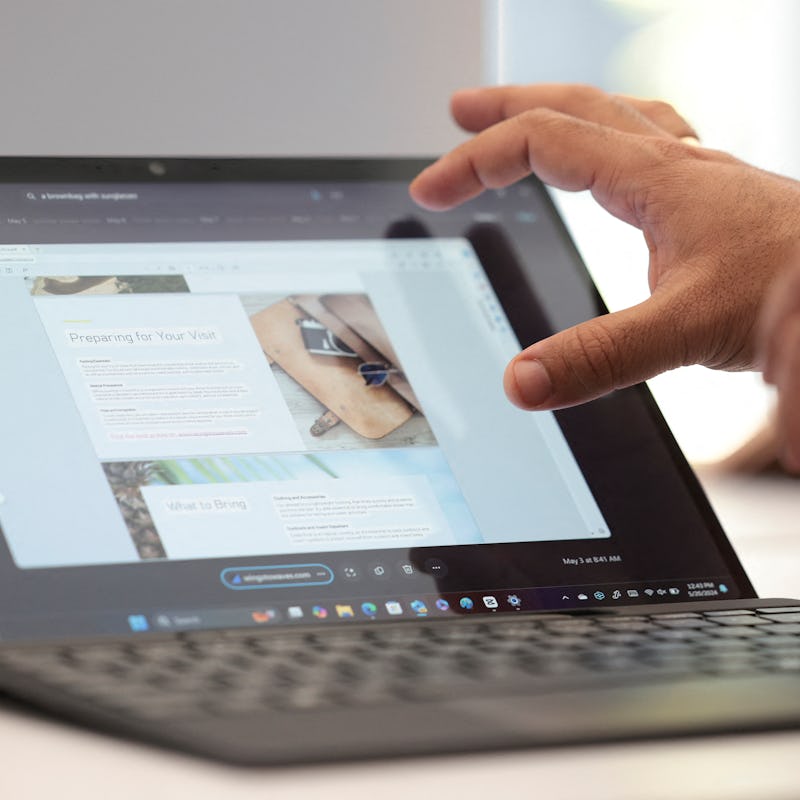
Microsoft has tried multiple times to make interacting with artificial intelligence an essential part of using Windows, but Recall, a new memory-focused feature it announced alongside its new Copilot+ PCs might be the first time it could actually stick.
Recall leverages changes Microsoft made to Windows 11 to accommodate Arm chips, along with the Neural Processing Unit (NPU) inside those chips, to catalog, “understand” (as much as any AI can), and make searchable, everything that happens on your PC. Everything from your Discord chats to your browser tabs is findable with a search — even a vague one.
This turns your computer, not just into a place where you deliberately store things, but a memory for everything you’ve done and will do on it. It’s the first AI-powered feature I’ve seen that, if it works as Microsoft claims, could change how I use my laptop in my work and personal life. Unlike the endless generative text of chatbots, Recall is finally a use for AI that might matter.
Super-powered Memory
Recall makes your whole PC searchable.
Recall works by capturing snapshots of your computer anytime the content of your screen changes. Microsoft stores and analyzes all of these snapshots locally on your device (Recall limits how far back its memory extends depending on how much space you give it), and using the visuals, text, and other information stored in the snapshots, the AI feature can then create a timeline of your computer use and a searchable database that you can filter to find what you need.
As Microsoft executives mentioned multiple times throughout the company’s Build keynote, Recall creates a personal semantic index of everything you do on your computer, not just a record of what you did and when you did it. That means Recall is paying attention to what the components of a snapshot mean in context, as opposed to simply looking for a specific color, text, or time period (though you can search for those too). And you can jump directly from those Recall search results into whatever app has the file, text, or image you need.
Microsoft wants Recall to be part of what you think of when someone says Windows...
Recall isn’t an entirely new idea. When Microsoft was still developing Windows 10, it tried to roll out a feature that was similar to Recall called Timeline. Back then, Timeline was more about creating a seamless experience for accessing work you were doing on one Windows 10 device on another, similar to how Continuity works between Apple devices. But because it was tracking the apps you opened and what state they were in, it was also a record of the things you had done on your PC. Recall shares many of the same capabilities as a macOS app created by Limitless, called Rewind, too. Unlike Recall, however, the recordings Rewind captures have to leave your computer to be analyzed in the cloud before they’re useful. That’s a big non-starter if you care even a bit about your privacy.
The deep integration Recall has with Windows 11 — enabling or disabling it is part of the computer setup process now — and the fact that the Arm chips on Copilot+ PCs are capable enough to process all of these snapshots locally, means that everything should be faster and more secure than previous attempts at the same idea. Microsoft wants Recall to be part of what you think of when someone says Windows, in the same way window management is.
From Clippy to Copilot
“Clippy” is one of the earliest attempts to integrate an AI assistant into Windows.
Windows’ past is littered with digital assistants that were supposed to help you use your computer. Clippy, an animated paper clip that lived inside of Microsoft Office, was designed to offer contextual suggestions and tips depending on what you were using Office for. Cortana, inspired by AI from Microsoft’s Halo franchise, was meant to be more of a general-purpose assistant that had access to your desktop and settings (think Apple’s Siri mixed with Samsung’s Bixby). Copilot, integrated into Microsoft 365 apps, Windows 11, and the web, is a final form of sorts for Microsoft’s dream of creating a computer that understands you. The key difference this time is that the Copilot can generate text, images, and audio on your behalf.
We’re far from the complete takeover of your computer that the “Copilot+ PC” name suggests. Windows 11 is still Windows, and despite deeper integration across the board, Copilot is still a chatbot app, presented as a sidebar, you have to open and type or talk to. AI assistants, even with their flashy qualities, still require a lot of work on the part of the users to figure out how they’re useful and where they fit. What’s great about Recall is Microsoft has identified a use for its machine learning and computer vision abilities and applied them in a way anyone can use. You don’t have to figure out if Recall is useful; if you’ve used any search fields to find something on your PC, this is the superpowered version of that. That feels a lot more meaningful than yet another AI assistant.
And the application of AI tech to memory and record keeping isn’t only popular at Microsoft. Google’s new Ask Photos feature for Google Photos is built around a similar search experience where you can find information in photos, and Google can identify the context of images (or series of images) and answer questions about them. Much like Microsoft, this is all based on photos you agreed to have analyzed by using Google Photos’ automatic backups. Now they’re just more useful.
Practical AI
The frustrating thing about the endless product pitches and feature updates released during the current AI craze is that they often seem like solutions in search of problems. Solutions that are vastly limited by the thing generative AI models seem to do most cheaply, which is generate and analyze text.
There’s been a real lack of practical uses for any of these technologies, and Recall feels like one of the first I could imagine my parents using. A searchable index of everything you do on your computer isn’t as attractive an idea as a disembodied AI voice that talks to you, but it seems much more useful for the life we live right now, and the realities of AI’s shortcomings. Google is certainly playing with more ambitious ideas, but analyzing your photo library to help you find a license plate number is a straightforward skill that everyone will benefit from.
I’ve been critical of tech’s weird obsession with memory, and I do think the urge to remember absolutely everything is misguided, but the implementation of features like Recall and Ask Photos makes sense to me. Their pragmatic uses of machine learning in a time when everyone is trying to sell the exact opposite is worth recognizing, even if it might not work as well as advertised.