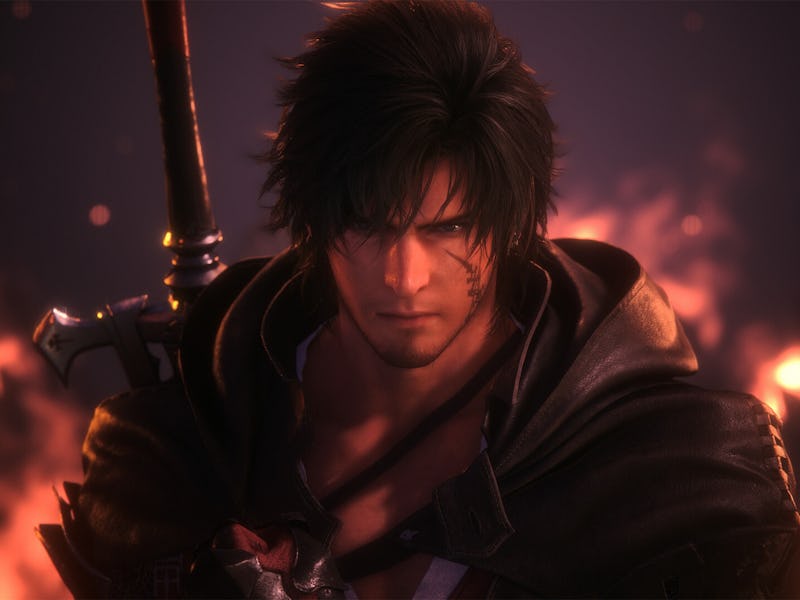So you finally got the chance to play Final Fantasy 16 on PC, only to discover that it’s not entirely what you expected. Don’t worry! One of the best things about playing games on PC is that you can mod them to fit your specific proclivities, no matter how ill-advised they are. A week after Final Fantasy 16’s launch on PC, there are already plenty of mods available to change it how you see fit, but keep in mind that some of the best mods for any game come later, once modders have had a chance to figure out how to get the really weird stuff working.
With that in mind, here are the best mods you can get for Final Fantasy 16 on PC so far.
If there’s anything about Final Fantasy 16 that’s not to your liking, there will probably be a mod for it soon.
How to mod Final Fantasy 16
Final Fantasy 16 doesn’t have official mod support. That means that, unlike games like The Witcher 3, Square Enix isn’t officially endorsing you mucking around in the game’s files, and more importantly, it’s not making a tool to help you do it.
Fortunately, installing Final Fantasy 16 mods is a simple process. Many just require you to place a downloaded file in the game’s main folder, while others require the Final Fantasy 16 Mod Loader to function, which is just as easy to install. The best place to find mods is NexusMods — just make sure to check each individual mod’s page to see which method you’ll use to install it.
The Best Mods for Final Fantasy 16 (So Far)
FFXVIFix
Let’s start with the least wacky, probably most useful option. FFXVIFix adds a number of quality of life fixes to Final Fantasy 16, from an adjustable field of view to some much-needed performance boosts. It may not be a fun mod necessarily, but it will undoubtedly improve your Final Fantasy 16 experience on PC, and it’s currently the most downloaded mod for the game.
UI and HUD Toggle
Another utility mod, UI and HUD Toggle lets you switch the game’s user interface on or off with the press of a button. There’s an option to make the UI less obtrusive, and one to turn it off entirely, which is great for screenshots — especially when combined with the next mod on this list.
UI and HUD Toggle lets you turn the interface off entirely or switch to a subtle text-only version.
XVI - Natural Colors
Reshades are some of the most popular mods out there for basically any game, changing lighting and colors for all sorts of different effects. XVI - Natural Colors is currently the most popular Final Fantasy 16 Reshade, purporting to deliver “closer to real-life” colors, but the biggest difference is that it removes a persistent haze from the base game, making it look noticeably sharper.
Modular Combat Rebalance
Whether you find Final Fantasy 16 too easy or too hard, Modular Combat Rebalance can fix that. This mod includes multiple different versions to either increase Clive’s damage for an easier experience, or increase enemy damage for a harder one. Either way, your NPC companions won’t be affected, so you don’t need to worry about them stealing your glory.
Squeak Remover
One of the joys of modding is that you can do away with the little annoyances of a game that wreck an otherwise fun experience. In Final Fantasy 16, one of those annoyances is the sounds Clive and Jill’s armor, which squeak and jangle as you move through the world. As you might expect, Squeak Remover simply removes those noises for an overall more pleasant time with the game.
Squeak Remover will make your journey through the world a bit more peaceful.
Unlocked Orchestrion
While we’re on the topic of sound, Unlocked Orchestrion gives you access to every song in Final Fantasy 16’s Orchestrion right from the start. This way, you can listen to the entire soundtrack at any time you want, but the mod’s author warns first-time players to hold off on using it, because “[composer Masayoshi Soken’s] OST is too good to spoil yourself on!”
Shiva skin for Jill
Finally, we get to texture replacers, some of the most popular mods for any game. Shiva skin for Jill does exactly what it sounds like — it makes Jill look a lot more like her Eikon, Shiva, with replacements for her skin and hair.
Shiva skin for Jill makes Jill more closely resemble her Eikon.
Clean and Young Clive AiO Modular
Clive likewise gets plenty of texture replacer options. Clean and Young Clive AiO Modular is the most versatile, letting you turn off his facial scar or brand, and revert his hair and face to the way the younger version of Clive looks early in the game.
Clive's casual clothes
If you think Clive looks fine but hate his armor, there’s also a fix for that. Clive's casual clothes replaces his armor with his casual outfit, so he can look a little comfier while he’s out in the world battling Eikons.