How LG’s 2018 V30 Smartphone Uses A.I. To Take Better Pictures
The camera of the future looks a whole lot smarter.
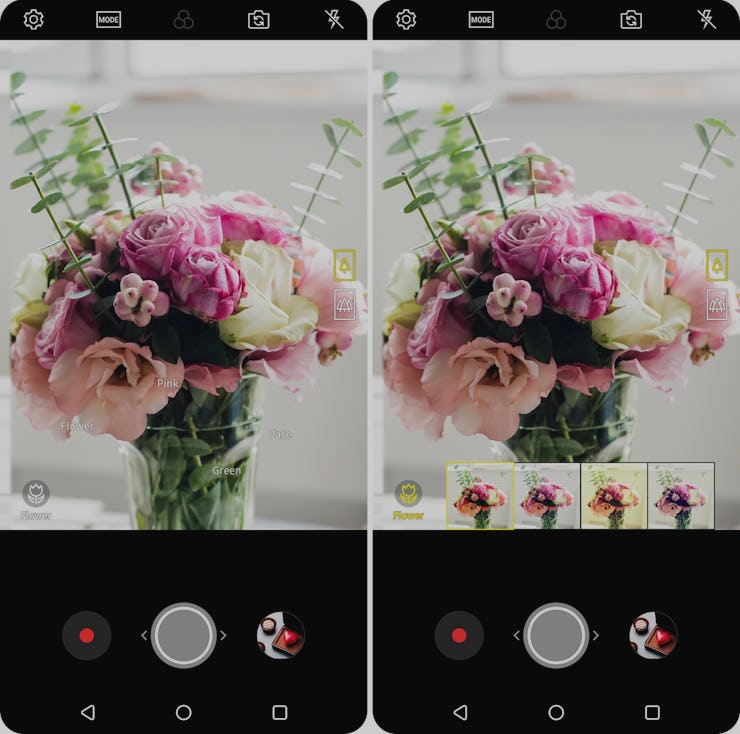
LG is set to release a smartphone with an even smarter camera. On Tuesday, the company announced plans to unveil the 2018 edition of its V30 flagship phone at Barcelona’s Mobile World Congress, with a new set of artificial intelligence features to change how the device captures images and add in new voice commands.
The “Vision A.I.” software forms part of LG’s efforts over the past year to bring A.I. to gadgets in areas where it makes sense, making the user interface easier to use rather than tacking on hidden extra apps. In the case of the camera, the system focuses on three major enhancements: identifying the scene, improving low-light photos by a factor of two, and smart image recognition for scanning QR codes or searching the web for an image.
In the case of scene identification, LG teamed up with a third party to feed over 100 million images into the system. The “Vision A.I.” has over 1,000 internal categorizations used to choose between one of eight modes: portrait, food, pet, landscape, city, flower, sunrise, and sunset. In food mode, for example, the system boosts the sharpness and warms the colors to make the subject look nicer.
LG Vision A.I. in action
The company is also expanding its existing list of exclusive Google Assistant voice commands. This stands in contrast to Samsung’s approach of the Bixby system offering features in parallel to Google Assistant. Snappers using the new edition of the V30 will be able to invoke the following features using as-yet unnanounced orders after the trigger word “OK Google”:
- Panoramic Photo
- Food Photo
- Time-lapse Photo (Video)
- Slow-motion Video
- Low-light Photo
- A.I. Cam Photo
- Image Search
- QR Code Scanning
- Shopping Search
These nine new commands are in addition to the 23 orders already supported on the 2017 model:
- Wide-angle photo (“Take a picture on a wide angle”)
- Wide-angle selfie (“Take a selfie on a wide angle”)
- Wide-angle video (“Record a video on a wide angle”)
- Wide-angle selfie video (“Take a selfie video on a wide angle”)
- Cine Video (“Open camera on Cine Video”)
- Expert Photo Mode (“Open camera on a manual mode”)
- Expert Video Mode (“Open camera on a manual video”)
- Cine Video (Romantic) (“Take a romantic Cine Video”)
- Cine Video (Melodramatic) (“Take a melodramatic Cine Video”)
- Cine Video (Thriller) (“Take a thriller Cine Video”)
- Cine Video (Beauty) (“Take a beauty Cine Video”)
- Cine Video (Blockbuster) (“Take a summer blockbuster Cine Video”)
- Cine Video (Romantic Comedy) (“Take a romantic comedy Cine Video”)
- Cine Video (Documentary) (“Take a documentary Cine Video”)
- Cine Video (Landscape) (“Take a scenery Cine Video”)
- Cine Video (Drama) (“Take a drama Cine Video”)
- Cine Video (Historic) (“Take a historical Cine Video”)
- Cine Video (Mystery) (“Take a mystery Cine Video”)
- Cine Video (Noir) (“Take a noir Cine Video”)
- Cine Video (Classic) (“Take a classic Cine Video”)
- Cine Video (Flashback) (“Take a flashback Cine Video”)
- Cine Video (Pop Art) (“Take a pop art Cine Video”)
- Expert Mode (Graphy) (“Open camera with Graphy”)
If LG has its way, we may end up talking to our cameras instead of pressing buttons. Hopefully when it unveils the feature in Barcelona, it works a tad smoother than its robot unveil at the Consumer Electronics Show.