Digify Is a Chrome Extension That Sends Self-Destructing Emails
It's right out of 'Mission: Impossible.'
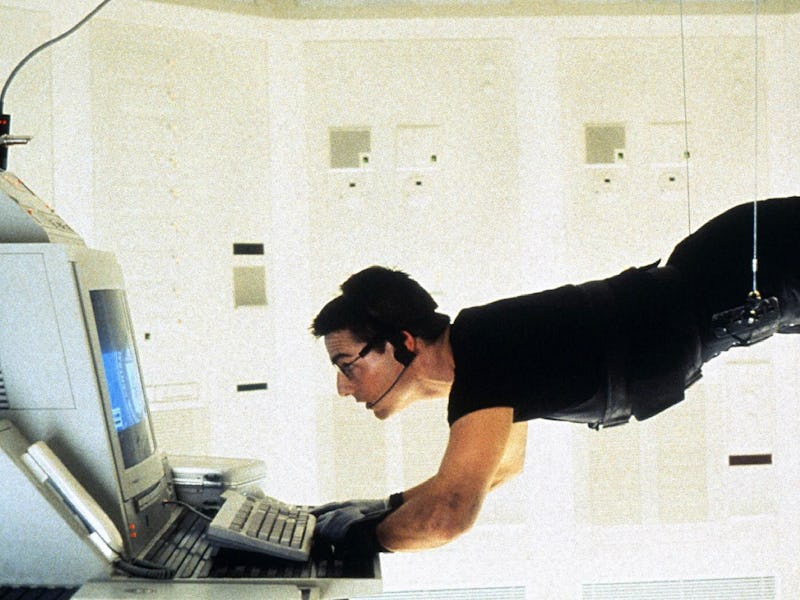
A new tool released for Gmail promises to turn humdrum spreadsheet mailings into something out of Mission: Impossible.
Digify, downloadable as a Google Chrome extension, offers an extra button in message-composition windows and attaches documents with a twist: after the file is chosen, Digify offers the option to see who viewed the file, “un-send” the file, or “self-destruct” and renege access after 10 minutes.
Digify doesn’t seem to be doing anything mind-blowing from a technology standpoint, but the end result is cool. The file appears to be hosted on Digify’s website, as when the user receives an attachment they are directed to the developer’s site to view the attachment.
What’s slightly jarring is you can’t use the in-browser attachment viewer: Digify has its own set of tools for zooming and scrolling. When the “un-send” option is enabled, you can’t attach the file to another email or save it – except by using Digify’s supplied link. If this does take off in the workplace, it’ll be for situations when co-workers really don’t want recipients to change the document in any meaningful way.
If you do decide you want to “un-send” the file, you can flick a switch from the drop-down settings menu in the top right side of Gmail. The same drop down also shows who’s looked at the file, how many times they’ve seen it, and how long until the file self-destructs (if the option is enabled).
Digify is a neat little extension. Unless you work for MI6 or you’re really worried about your accountant holding onto your documents for a day too long, though, it’ll probably just remain a neat party trick. However, just in case you do one day get that special phone call from the President, it’s probably a good idea to bookmark Digify.