Why Apple's "Night Shift" Is Good for You
Night Shift ramps up the yellows, oranges, and reds on your iPhone or iPad's screen.
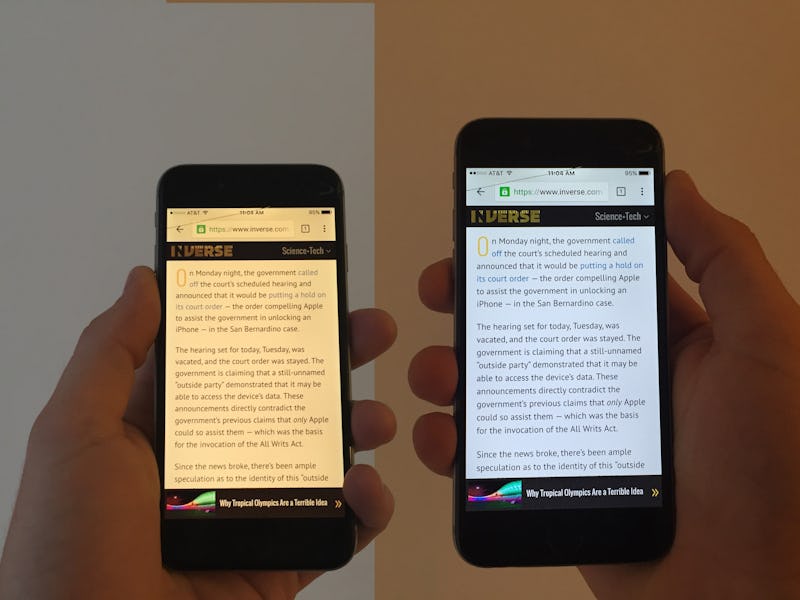
On Monday, along with showing off its new iPhone SE, 9.7-inch iPad Pro, and “spaceship,” Apple released an update to iOS 9: iOS 9.3.
This update includes one particularly utilitarian feature, dubbed “Night Shift,” that’s only meant to help you sleep. Scores of scientists and researchers think themselves to have proven that blue light — as in, literally, blue light — makes you more prone to sleeplessness; Night Shift limits the amount of blue light that your Apple device emits. Devices, such as laptops and smartphones, emit a bunch of the stuff. So, when you’re scrolling through the Instagram or Twitter posts you might’ve missed during your busy, exhausting day before rolling over and going to bed, you’re asking for trouble: The more you vacuously stare into your device’s microcosm, the less likely you are to simply, peacefully drift off to sleep. And then the following day, on fewer hours of sleep, you’re going to miss even more Instagram and Twitter posts. (The horror.)
Specifically, blue light is thought to affect a photoreceptor called melanopsin in your eyes. When melanopsin — which was only discovered around the turn of the century — encounters blue light, it essentially shouts “daytime! awake!” at your brain. In scientific language: melanopsin communicates with the suprachiasmatic nucleus in your brain, an area responsible for regulating your internal clock and sleep patterns. Many studies, then, tout the negative effects of staring into screens after sunset.
Night Shift ramps up the yellows, oranges, and reds on your iPhone or iPad’s screen. Here’s Apple:
Many studies have shown that exposure to bright blue light in the evening can affect your circadian rhythms and make it harder to fall asleep. Night Shift uses your iOS device’s clock and geolocation to determine when it’s sunset in your location, then it automatically shifts the colors in your display to the warmer end of the spectrum. In the morning, it returns the display to its regular settings. Pleasant dreams.
The effect is like a warming filter, like reading by candlelight or perhaps even a warm fire with a glass of quality scotch. A bit like the following image (though the effect was artificially rendered, here, as screenshots bypass the effect):
Apple doesn’t seem to be especially confident in these many studies, or at least is wary of making any strong claims. It only goes so far as to say that Night Shift “shifts the colors in your display to the warmer end of the spectrum and may even help you get a better night’s sleep.”
Personal, empirical testing suggests that bedtime iPhoning is still painful on the eyes, which is about as much science as I need to tell me that I’m hurting my chances of falling asleep. Regardless, the warmed screen is less aesthetically oppressive after dark, and that, we can all agree, is just fine.
Here’s the brief how-to:
- Update to iOS 9.3.
- In Settings, on your iPhone (5s or later), iPad (Pro, Air or later, and mini 2 or later), or iPod Touch (6th generation or later) go into Display & Brightness.
- Click Night Shift.
- Turn on “Scheduled”, and choose whether you want an automatic, location-based, sunset-to-sunrise Shift, or a custom schedule from x hour to y hour.
- Set the color temperature to More or Less Warm.
You can also quickly toggle the effect on and off in your Control Center, as shown below (bottom-center):
This software has long been available on Macs, just not via Apple — via f.lux. The f.lux app does the same thing, but with a bit more in terms of customization, and has been doing it since 2009. It’s got a patent pending, so perhaps that’s why we haven’t yet seen Night Shift on our Macs. But — in the interim, and if you care about your eyes’ comfort — do yourself a favor and go install that software.